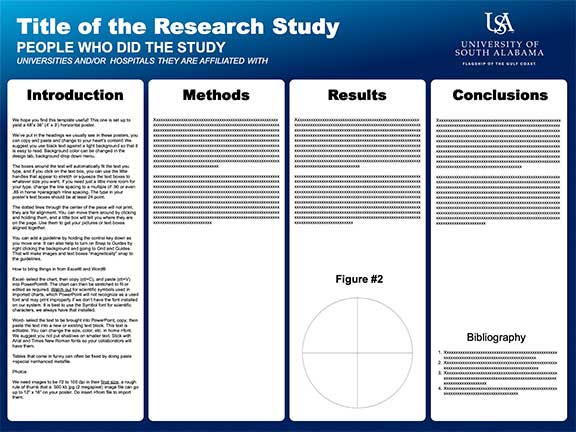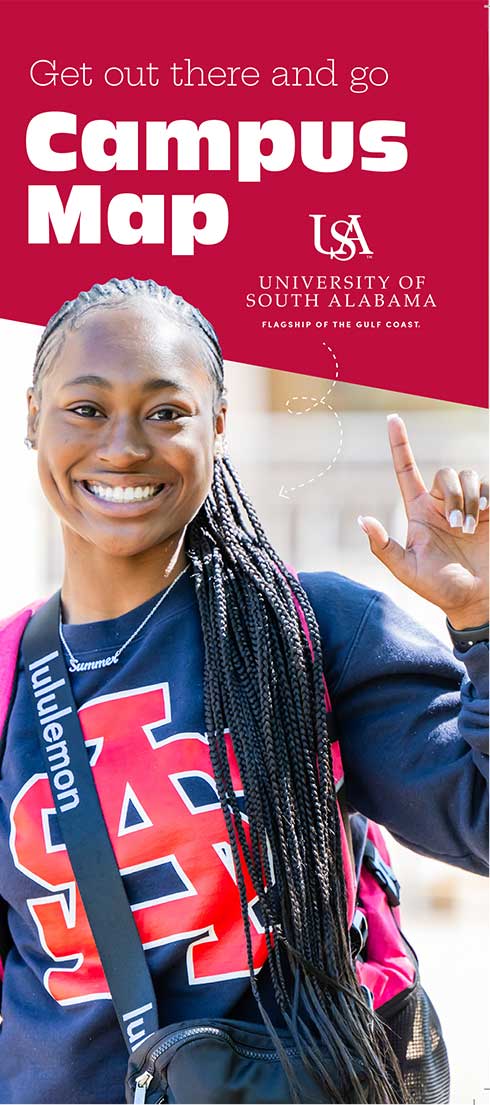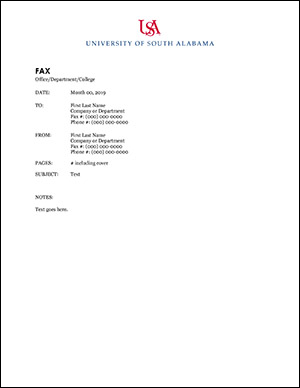USA Brand Templates
Below are templates for commonly used marketing and communications materials used by the USA community. By downloading and using these files, you are agreeing to use them in accordance with the standards outlined in the appropriate sections of the USA Brand Guidelines.
In some cases, you will be able to download and use these templates in the appropriate software program, such as Word or PowerPoint. In other cases, these templates may require the assistance of the professional graphic designers employed by one of the University’s prequalified vendors.
If you have more complex design needs and would like to consult with our design team, please fill out the Creative Services Request Form in our project management system, and a member of our team will contact you.
Social Media Avatars
Use one of the button designs as an avatar or profile picture for social media sites that are directly managed or overseen by faculty or staff of the University.
Campus Map
The USA campus map is a four-panel 16” x 9” brochure folded to a 4” x 9” final size. To order copies of the map brochure for your office, we will need to provide this file to one of our prequalified vendors.
Email Signature
To be brand compliant, faculty and staff should use the approved signature block with either the USA logo with the flagship tag or the “Ready. South. Go.” logo. The format allows for customizing location and phone numbers but should not contain any other information or language except that which relates to funded research projects that require such promotion affixed to email signatures. Instructions on how to update your email signature to meet brand standards can be found here.
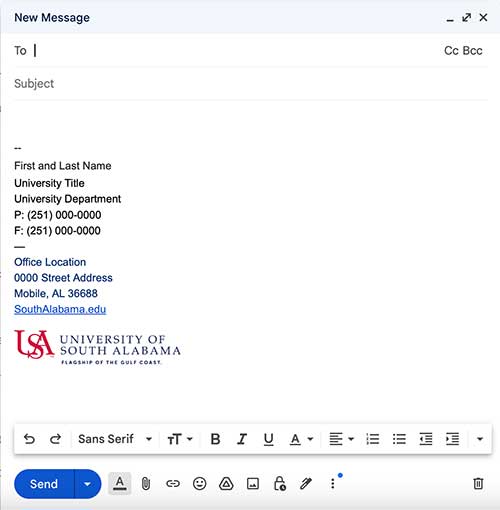
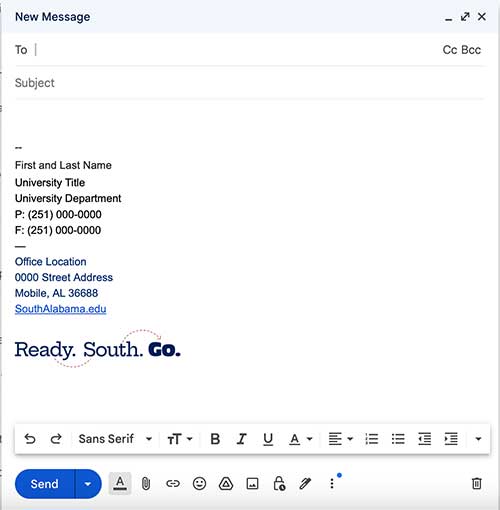
Electronic Letterhead
Click below to download USA letterhead in Word. The file is preloaded with the correct fonts. This letterhead may only be used for faxes, electronic communications or interoffice communications. To order hard copy letterhead for your office, contact Joel Arthur at Gwin’s Printing. joel.a@gwinsprinting.com.
Memorandum
Click below to download the standard USA memorandum in Word. The file is preloaded with the correct fonts. You may customize the content and layout for your specific needs, but the standard header should remain at the top of the page.
Agenda
Click below to download the standard USA agenda in Word. The file is preloaded with the correct fonts. You may customize the content and layout for your specific needs, but the standard header should remain at the top of the page.
Fax Cover
Click below to download the standard USA fax cover sheet in Word. The file is preloaded with the correct fonts. You may customize the content and layout for your specific needs, but the standard header should remain at the top of the page.
PowerPoint
Click below to download USA’s PowerPoint template. You may customize your presentation as needed with photography and selecting from the various layouts in the template. Download the PowerPoint file below.

Research Posters
The template shown here, available in various sizes, may be used by USA faculty and students for research poster presentations. After downloading and filling in your information, you may send it to any vendor capable of printing large format posters such as this one. With the exception of the 48” x 36” Template, these files are set up at half size, so when you request printing, you will need to tell them to print at 200%. The 48” x 36” Template is set up at full size. Download PowerPoint files below:
Download PowerPoint files